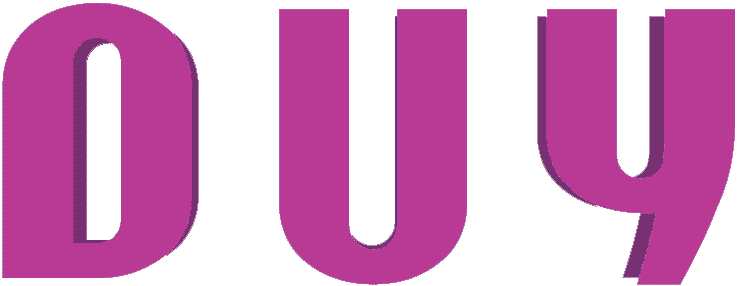Description
DUY Silence is available for AAX, Audio Units and VST for Mac OSX.
MAIN FEATURES
With DUY Silence you’ll be able to collect information about your noise using an analysis method, by capturing the track or portion of a track that you’d like to work on. You can visualize the noise on the user interface, in order to edit it according to your needs and criteria, using a complete and intuitive set of tools.
In addition, DUY Silence is not a “standard” Noise Reduction plug-in. It provides additional features, allowing extraordinary control over the lowest level of operation, and gives the possibility to edit the noise partially in order to satisfy the needs of advanced requirements for demanding users.
The simplest or most complex situations can be tackled with DUY Silence, giving excellent results with the simple tweak of a few controls!! Clear the most undesired noises in just 15 seconds!!!
If you’ve ever tried to clean a track by removing unwanted noise, you’ll know how complex and time-consuming it can be. An interview with unwanted noise, an old recorded track… With DUY Silence, simply analyze the noise on your track for a few seconds, set the attack, release and threshold values, and you’re done!! For further control, you can go into the “Advanced” mode, which will literally let you change the noise gate settings for each one of the over 1000 frequency bands created within DUY Silence. You simply can’t have greater control over your noise!!
DUY Silence is the most incredible Noise Reduction tool!!. DUY Silence is available for AAX, Audio Units and VST users on Mac OSX. It can be purchased individually or as part of any of the available native packages offered by DUY. Registered users of any of DUY’s native plug-ins are entitled to purchase this plug-in at a reduced price.
Find out all about DUY Silence by reading these pages and downloading the demo.